App Development
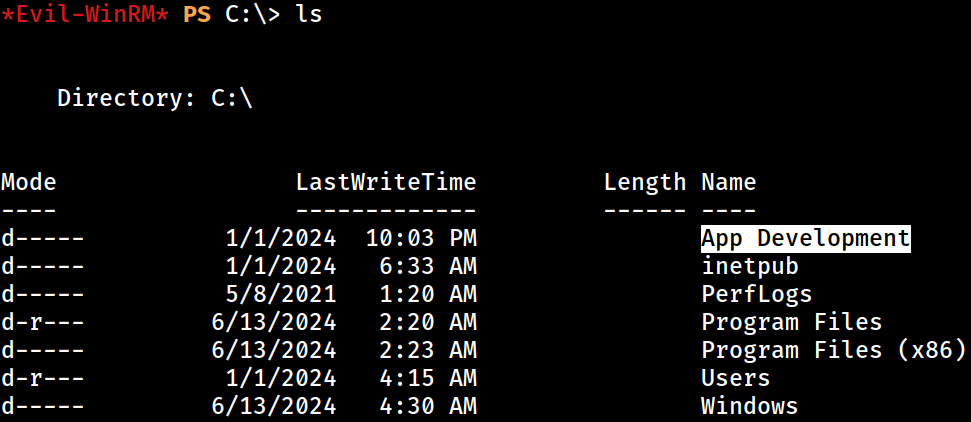 Upon gaining a shell session either as jacob.greeny or baz.humphries users, I am able to access the
Upon gaining a shell session either as jacob.greeny or baz.humphries users, I am able to access the C:\App Development directory
kbfiltr
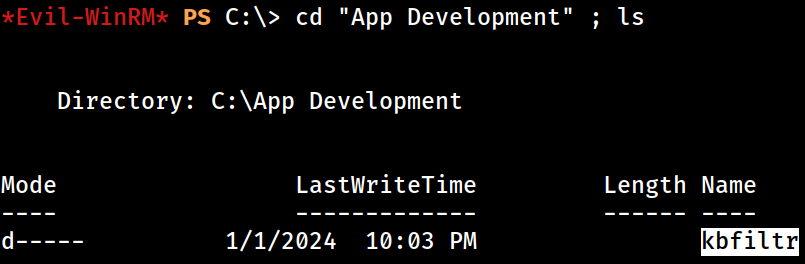
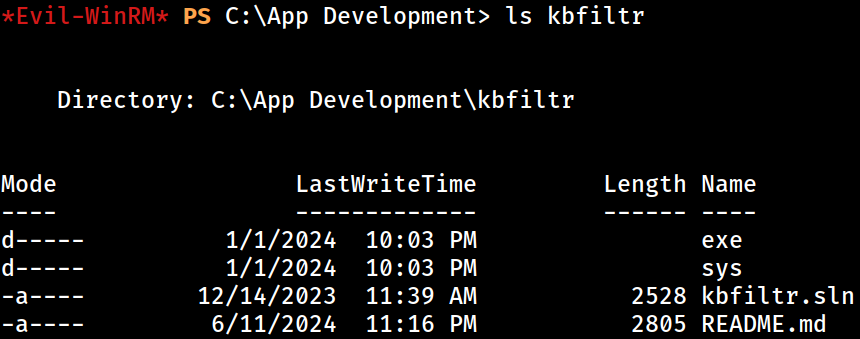 Inside, there is a project named,
Inside, there is a project named, kbfiltr
README.md
*Evil-WinRM* PS C:\App Development\kbfiltr> cat README.md
# Keyboard Translation Program
This is an application in development that uses a WDF kbfiltr as the basis for a translation program. The aim of this application is to allow users to program and simulate custom keyboard layouts for real or fictional languages.
## Features
- Create custom keyboard layouts for real or fictional languages.
- Simulate keyboard inputs using the custom layouts.
- Secret codes to switch between languages and logging output.
## Progress
- kbfiltr driver - Complete
- Keyboard mapping - Complete (hardcoded in driver)
- Custom mapping in application layer - In progress
- Logging - Complete
- Activation of logging - Complete
- Simulation of other keyboard layouts - Incomplete
- Activation of other keyboard layouts - Incomplete
**NOTE: I have automated the running of `C:\Program Files (x86)\Windows Kits\10\Testing\StandaloneTesting\Internal\x64\standalonerunner.exe` as SYSTEM to test and debug this driver in a standalone environment**
## Prerequisites
- Windows 10 or higher
- Visual Studio 2019
- Windows Driver Kit (WDK) 10
## Getting Started
- Clone this repository.
- Open the solution file in Visual Studio.
- Build the solution in Release mode.
- Install the driver by running `.\devcon.exe install .\kbfiltr.inf "*PNP0303"` as Administrator.
- Install the driver as an upperclass filter with `.\devcon.exe /r classfilter keyboard upper -keylogger` as Administrator.
- Install the application by running the install_app.bat file as Administrator.
- Reboot your computer to load the driver.
- Launch the application and start programming your custom keyboard layouts.
## Usage
### Programming a Custom Layout
- Launch the application.
- Click on the Program Layout button.
- Select the language for which you want to program the layout.
- Select the key you want to modify from the list.
- Modify the key's scancode and virtual key code as required.
- Repeat steps 4 and 5 for all the keys you want to modify.
- Save the layout by clicking on the Save Layout button.
### Simulating Inputs
- Launch the application.
- Click on the Simulate Input button.
- Select the language for which you want to simulate the input.
- Type in the input in the normal English layout.
- Trigger language switch as outlined below (when required).
- Verify that the input is translated to the selected language.
### Logging Output
- Launch the application.
- Turn on logging (shortcuts can be created as explained below)
- Use the application as normal.
- The log file will be created in the same directory as the application.
## Triggering/Activation
- To toggle logging output, set up a shortcut in the options menu. INCOMPLETE
- To switch to a different language, press the Left Alt key and the Right Ctrl key simultaneously. INCOMPLETE
## Bugs
There are probably several.Reading the README.md file reveals a critical information;
NOTE: I have automated the running of C:\Program Files (x86)\Windows Kits\10\Testing\StandaloneTesting\Internal\x64\standalonerunner.exe as SYSTEM to test and debug this driver in a standalone environment
standalonerunner.exe
*Evil-WinRM* PS C:\App Development\kbfiltr> icacls "C:\Program Files (x86)\Windows Kits\10\Testing\StandaloneTesting\Internal\x64"
AXLLE\App Devs:(OI)(CI)(RX,W)
Everyone:(I)(OI)(CI)(R)
AXLLE\Administrator:(I)(OI)(CI)(F)
BUILTIN\Users:(I)(OI)(CI)(R)
AXLLE\App Devs:(I)(OI)(CI)(RX)
NT SERVICE\TrustedInstaller:(I)(F)
NT SERVICE\TrustedInstaller:(I)(CI)(IO)(F)
NT AUTHORITY\SYSTEM:(I)(F)
NT AUTHORITY\SYSTEM:(I)(OI)(CI)(IO)(F)
BUILTIN\Administrators:(I)(F)
BUILTIN\Administrators:(I)(OI)(CI)(IO)(F)
BUILTIN\Users:(I)(RX)
BUILTIN\Users:(I)(OI)(CI)(IO)(GR,GE)
CREATOR OWNER:(I)(OI)(CI)(IO)(F)
APPLICATION PACKAGE AUTHORITY\ALL APPLICATION PACKAGES:(I)(RX)
APPLICATION PACKAGE AUTHORITY\ALL APPLICATION PACKAGES:(I)(OI)(CI)(IO)(GR,GE)
APPLICATION PACKAGE AUTHORITY\ALL RESTRICTED APPLICATION PACKAGES:(I)(RX)
APPLICATION PACKAGE AUTHORITY\ALL RESTRICTED APPLICATION PACKAGES:(I)(OI)(CI)(IO)(GR,GE)
Successfully processed 1 files; Failed processing 0 filesChecking the directory permission, the AXLLE\App Devs group has both read and write access to the directory. Assuming that there is a scheduled task executing the binary periodically, I can just replace the binary.
Moving on to Privilege Escalation phase