Web
Nmap discovered a Web server on the target port 80
It responded with 301 to a domain at editorial.htb

 It appears to be an online blog featuring books
There is a search bar, but not functional
It appears to be an online blog featuring books
There is a search bar, but not functional
 Wapplayzer identified technologies involved
It’s built on PHP
Wapplayzer identified technologies involved
It’s built on PHP
 The footer contains a sitemap, yet none of them are functional including the subscription form
The footer contains a sitemap, yet none of them are functional including the subscription form
Fuzzing
┌──(kali㉿kali)-[~/archive/htb/labs/editorial]
└─$ ffuf -c -w /usr/share/wordlists/seclists/Discovery/Web-Content/directory-list-2.3-medium.txt -t 200 -u 'http://editorial.htb/FUZZ' -ic
________________________________________________
:: Method : GET
:: URL : http://editorial.htb/FUZZ
:: Wordlist : FUZZ: /usr/share/wordlists/seclists/Discovery/Web-Content/directory-list-2.3-medium.txt
:: Follow redirects : false
:: Calibration : false
:: Timeout : 10
:: Threads : 200
:: Matcher : Response status: 200-299,301,302,307,401,403,405,500
________________________________________________
about [Status: 200, Size: 2939, Words: 492, Lines: 72, Duration: 83ms]
upload [Status: 200, Size: 7140, Words: 1952, Lines: 210, Duration: 501ms]
[Status: 200, Size: 8577, Words: 1774, Lines: 177, Duration: 245ms]
:: Progress: [220547/220547] :: Job [1/1] :: 1047 req/sec :: Duration: [0:03:54] :: Errors: 0 ::2 endpoints found
/about
 The
The /about endpoint is a static page
/upload
 The
The /upload endpoint appears to be a lot more interesting as it supports file upload
SSRF?
 The input field takes a URL for book cover
The input field takes a URL for book cover
 The web app makes a POST request to the
The web app makes a POST request to the upload-cover endpoint
 The web backend then makes a request. The backend is Python
The web backend then makes a request. The backend is Python
It might be possible to achieve SSRF through this
 Checking the localhost,
Checking the localhost, 127.0.0.1, the web server responses to an image file
Port Scan
 Doing a “port scan” via SSRF
Scanning for the internal port
Doing a “port scan” via SSRF
Scanning for the internal port 5000, shows something else; static/uploads/fa7e7526-0cfb-4939-a8b6-48b983ed4392
┌──(kali㉿kali)-[~/archive/htb/labs/editorial]
└─$ curl -i http://editorial.htb/static/uploads/fa7e7526-0cfb-4939-a8b6-48b983ed4392
HTTP/1.1 200 OK
Server: nginx/1.18.0 (Ubuntu)
Date: Thu, 20 Jun 2024 14:01:35 GMT
Content-Type: application/octet-stream
Content-Length: 911
Connection: keep-alive
Content-Disposition: inline; filename=fa7e7526-0cfb-4939-a8b6-48b983ed4392
Last-Modified: Thu, 20 Jun 2024 14:01:05 GMT
Cache-Control: no-cache
ETag: "1718892065.9960847-911-4165933148"
{"messages":[{"promotions":{"description":"Retrieve a list of all the promotions in our library.","endpoint":"/api/latest/metadata/messages/promos","methods":"GET"}},{"coupons":{"description":"Retrieve the list of coupons to use in our library.","endpoint":"/api/latest/metadata/messages/coupons","methods":"GET"}},{"new_authors":{"description":"Retrieve the welcome message sended to our new authors.","endpoint":"/api/latest/metadata/messages/authors","methods":"GET"}},{"platform_use":{"description":"Retrieve examples of how to use the platform.","endpoint":"/api/latest/metadata/messages/how_to_use_platform","methods":"GET"}}],"version":[{"changelog":{"description":"Retrieve a list of all the versions and updates of the api.","endpoint":"/api/latest/metadata/changelog","methods":"GET"}},{"latest":{"description":"Retrieve the last version of api.","endpoint":"/api/latest/metadata","methods":"GET"}}]}It turns out that 127.0.0.1:5000 hosts API endpoints and static/uploads/fa7e7526-0cfb-4939-a8b6-48b983ed4392 is the response from the API service
File Upload
 File upload feature is for the book cover as well
File upload feature is for the book cover as well
 Clicking into the Preview button sends out a POST request to the same
Clicking into the Preview button sends out a POST request to the same upload-cover endpoint
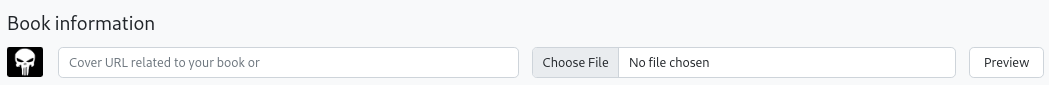
 Then the “book cover” is shown, which is uploaded to
Then the “book cover” is shown, which is uploaded to /static/uploads/f92df17e-0ee6-4d8c-a0e6-56337dc64a3a
Sub-domain / Virtual Host Discovery
┌──(kali㉿kali)-[~/archive/htb/labs/editorial]
└─$ ffuf -c -w /usr/share/wordlists/seclists/Discovery/DNS/subdomains-top1million-110000.txt -t 200 -u http://$IP/ -H 'Host: FUZZ.editorial.htb' -ic -mc all -fs 178
________________________________________________
:: Method : GET
:: URL : http://10.10.11.20/
:: Wordlist : FUZZ: /usr/share/wordlists/seclists/Discovery/DNS/subdomains-top1million-110000.txt
:: Header : Host: FUZZ.editorial.htb
:: Follow redirects : false
:: Calibration : false
:: Timeout : 10
:: Threads : 200
:: Matcher : Response status: all
:: Filter : Response size: 178
________________________________________________
:: Progress: [114437/114437] :: Job [1/1] :: 206 req/sec :: Duration: [0:00:53] :: Errors: 0 ::Nothing found